Hey there, Minecraft enthusiast! 🎮✨
Are you ready to embark on a new adventure? Imagine having your very own FREE Minecraft server, where you can build, explore, and create epic adventures with your friends. And guess what? It’s easier than you think to get started, and best of all, it’s free!
Step 1: Gather Your Materials
Before diving into the world of Minecraft server creation, make sure you have everything you need:
- A Computer: Any modern computer will do, but the better the specs, the smoother your server will run.
- Internet Connection: A stable internet connection is essential for hosting your server and ensuring smooth gameplay.
- Minecraft Account: Make sure your Minecraft account is ready to go!
Choose Your Server Software
Now that you’re all set to dive into the Minecraft server world, let’s pick the best software for your needs. Think of this as choosing the perfect foundation for your dream house – it’s got to be just right!
Spigot and Paper: The Dynamic Duo
 Spigot and Paper are like the Batman and Robin of Minecraft server software. Both are built on the vanilla Minecraft server but come with extra superpowers. They offer improved performance, which means less lag and more fun for you and your friends. Plus, they support a treasure trove of plugins, so you can customize your server to your heart’s content.
Spigot and Paper are like the Batman and Robin of Minecraft server software. Both are built on the vanilla Minecraft server but come with extra superpowers. They offer improved performance, which means less lag and more fun for you and your friends. Plus, they support a treasure trove of plugins, so you can customize your server to your heart’s content.
Spigot is a fantastic choice if you’re looking for stability and performance. It’s widely used and has a vast community of developers constantly improving it. If you want a smooth and steady experience, Spigot has got your back.
Spigot is the server software that I use for my servers, I have found it to be very reliable and stable, with very few instances of lag. There are literally thousands of fun and fabulous plugins that you can download at Spigotmc.org.
Paper, on the other hand, takes everything great about Spigot and kicks it up a notch. It’s optimized even further for performance, making it perfect for larger servers or if you just want the absolute best experience. Paper also offers additional configuration options, giving you more control over how your server runs.
How to Choose?
If you’re just starting out, Spigot is a great place to begin. It’s reliable, easy to set up, and has a ton of support resources. As you get more comfortable and your server grows, you might find yourself wanting to switch to Paper for that extra boost in performance and flexibility.
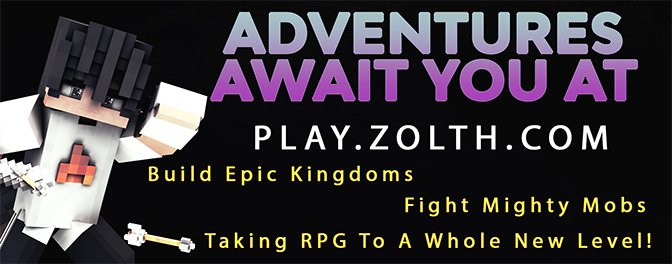
But wait, there’s more! Other server software options include Bukkit, Forge, and Vanilla.
- Bukkit: Similar to Spigot, Bukkit is another solid choice, especially if you’re interested in a wide range of plugins. It’s user-friendly and has a strong community.
- Forge: If you’re all about mods and want to introduce custom items, creatures, and mechanics, Forge is your go-to. It’s perfect for creating a truly unique Minecraft experience.
- Vanilla: For the purists out there, Vanilla is the unmodified, original Minecraft server software. It’s straightforward and great if you just want a classic Minecraft experience without any frills.
Installing Your Chosen Software
Once you’ve made your choice, head over to the respective website to download your server software. Here are some quick links:
- Spigot: SpigotMC
- Paper: PaperMC
- Bukkit: Bukkit
- Forge: Minecraft Forge
If you wish to host your server on your own personal computer then download the latest version, and follow the installation instructions provided. It usually involves running a simple setup file and tweaking some configuration settings. Before you know it, you’ll have your server up and running!
If you run into any problem, hit me up on discord and I will help if I am able!
Final Thoughts on FREE Minecraft Server Software
Choosing the right server software is all about understanding your needs and preferences. Whether you’re aiming for a smooth, high-performance experience with Paper, or looking to keep things classic with Vanilla, there’s a perfect fit out there for you.
So, pick your software, get it installed, and get ready to build the Minecraft server of your dreams. The world is yours to shape, one block at a time. Happy crafting! 🛠️🌟
Server Hosting: Your Gateway to Endless Adventures
Now that you’ve chosen your server software, let’s talk about where to host your epic Minecraft world. Hosting your server is like choosing the perfect home for your creations and adventures. You have a couple of options, each with its own perks and quirks.
Hosting at Your Free Minecraft Server Home: DIY Delight
Hosting your Minecraft server at home is like setting up a cozy, personal playground. It’s perfect if you want complete control and don’t mind a bit of hands-on work.
Pros:
- Cost-Effective: No monthly hosting fees – just use your existing computer and internet.
- Full Control: Tweak every setting and customize your server exactly how you like.
- Great for Small Groups: Perfect for a few friends or family members to join in on the fun.
Cons:
- Limited Resources: Your home computer and internet might struggle with larger player counts.
- Technical Challenges: Setting up port forwarding and managing the server can be tricky.
- Always On: Your computer needs to be running whenever you want the server to be online.
How to Do It:
- Set Up Your Computer: Make sure your computer meets the recommended specs for running a Minecraft server.
- Download Your Server Software: Follow the steps to download and install your chosen server software.
- Configure Your Router: Set up port forwarding on your router to allow your friends to connect to your server.
- Launch and Play: Fire up your server software, share your IP address with friends, and start playing!
Using a Hosting Service: The Professional Route
If you want a hassle-free experience with powerful performance, using a professional hosting service is the way to go. It’s like having a dedicated team of experts taking care of everything for you.
Pros:
- Reliability: Professional hosting services offer high uptime and robust performance.
- Scalability: Easily handle large player counts and add more resources as needed.
- Support: Access to customer support and troubleshooting assistance.
- Convenience: No need to worry about hardware, power outages, or internet issues at home.
Cons:
- Cost: Monthly fees can add up, especially for more powerful servers.
- Less Control: While you still have plenty of customization options, some server settings may be restricted by the host.
Popular Hosting Services:

- Apex Hosting: Known for excellent customer service and easy setup, Apex Hosting is a great choice for beginners. This is the company I use to host my servers, the uptime is GREAT and support is the best I have found thus far online. I’ve tried many other Minecraft hosting services, and in my opinion, nothing beats Apex Hosting when it comes to uptime, stability and customer service! If you decide to go with Apex Hosting then contact me on my Discord channel before you join! I have a great deal (complete FREE server setup with only the best plugins already preinstalled) to share with you, that you will absolutely love!
- HostHorde: Offers unlimited slots and storage, making it ideal for large communities.
- Shockbyte: Affordable and reliable, Shockbyte is perfect for those looking for a balance between cost and performance.
- MCProHosting: One of the oldest and most trusted names in Minecraft hosting, with a range of plans to suit different needs.
How to Do It:
- Choose a Hosting Service: Browse different hosting providers and pick one that fits your budget and needs.
- Select a Plan: Choose a plan based on how many players you expect and the resources you need.
- Set Up Your Server: Follow the host’s setup process – most offer one-click installation for Minecraft servers.
- Customize and Play: Access your server’s control panel to configure settings, install plugins, and invite your friends!
Here’s The ULTIMATE DEAL For Obtaining A FREE Minecraft Server
Discover the ultimate Minecraft experience with Aternos, the leading provider of free Minecraft server hosting. Aternos makes it effortless to create and manage your own server, offering unlimited slots, seamless performance, and user-friendly customization options. One unique feature is that your server stays online only when someone is actively playing, ensuring efficient use of resources and cost-free hosting.
With no hidden costs and a commitment to keeping your gaming sessions safe and smooth, Aternos empowers you to explore, build, and conquer in your personalized Minecraft world. Join the millions of players who trust Aternos for their Minecraft adventures, and start your epic journey today!
Final Thoughts on Server Hosting
Whether you decide to host your server at home or go with a professional hosting service, the important thing is to create a space where you and your friends can embark on amazing Minecraft adventures. Hosting at home offers a personal touch and full control, while professional hosting services provide reliability and convenience. Choose the option that best fits your style and get ready to unleash your creativity.
So, what are you waiting for? Set up your server, gather your friends, and dive into the boundless world of Minecraft. Your next great adventure is just a few clicks away. Happy crafting, explorer! 🏡🌍🎮
Configuration Time: Crafting Your Perfect World
Alright, adventurer! You’ve got your server software up and running, and now it’s time to dive into the nitty-gritty of configuring your Free Minecraft server. This is where you can truly make your server your own, tailoring it to fit your vision of the perfect Minecraft world. Ready to get started? Let’s go!
Step 1: Accessing Your Configuration Files
First things first, you need to locate your server’s configuration files. These files are usually found in the same folder where you installed your server software. Look for files like server.properties, bukkit.yml, spigot.yml, and any other configuration files specific to your server software.
If You Have Any Problems Learning Any Of This, I’m Here To Help! Contact Me On Discord Or Via My Contact Page!
Step 2: Customizing Your Server Properties
Open the server.properties file with a text editor. This file holds the key to many important settings for your server. Here are some key properties you might want to tweak:
- server-name: Give your server a unique and catchy name. This will be displayed to players when they join.
- gamemode: Choose between survival (
0), creative (1), adventure (2), or spectator (3) mode. - difficulty: Set the difficulty level – peaceful (
0), easy (1), normal (2), or hard (3). - max-players: Determine how many players can join your server at once. Start small and increase as needed.
- spawn-protection: Set the radius of spawn protection to prevent griefing near the spawn point.
- white-list: Enable the whitelist to control who can join your server. Add your friends’ usernames to the whitelist file to grant them access.
- motd: Craft a welcoming message of the day (MOTD) that players will see when they join.
Step 3: Adding Plugins and Mods
One of the coolest parts about running your own Minecraft server is the ability to add plugins and mods to enhance gameplay. Depending on whether you chose Spigot, Paper, or another server type, there are thousands of plugins available to add new features and fun elements.
How to Add Plugins:
- Find Plugins: Browse sites like SpigotMC or CurseForge to find plugins that interest you.
- Download: Download the plugin files and place them in the
pluginsfolder within your server directory. - Restart Your Server: Restart your server to load the new plugins.
- Configure Plugins: Some plugins come with their own configuration files. Open and edit these files to customize the plugin settings to your liking.
Popular Plugins to Consider:
- EssentialsX: A must-have for any server, providing essential commands and features.
- WorldEdit: A powerful tool for building and editing large structures quickly.
- Vault: A permissions, chat, and economy API for many popular plugins.
- Dynmap: A web-based map of your Minecraft world that updates in real-time.
Step 4: Setting Up Permissions
Permissions allow you to control what players can and cannot do on your server. This is particularly useful if you want to create different ranks or roles for your players.
How to Set Up Permissions:
- Choose a Permissions Plugin: Plugins like
LuckPermsorPermissionsExare great choices. - Install the Plugin: Follow the same steps as adding other plugins.
- Configure Permissions: Use the plugin’s commands or configuration files to set up groups and assign permissions.
Example Setup:
- Default Group: Basic permissions for new players.
- Builder Group: Extra permissions for trusted players who help build and maintain the server.
- Admin Group: Full permissions for server administrators.
Step 5: Backups and Security
Finally, it’s crucial to ensure your server is secure and regularly backed up. This will protect your world from data loss and keep your server safe from unwanted intruders.
Backup Your Server:
- Manual Backups: Regularly copy your world and configuration files to a safe location.
- Automated Backups: Use plugins like
Backupor hosting service tools to automate backups.
Enhance Security:
- Use Strong Passwords: Protect your server with strong, unique passwords.
- Whitelist: Keep your server private by using a whitelist.
- Regular Updates: Keep your server software and plugins up to date to prevent vulnerabilities.
Final Thoughts on Configuration
Configuring your Minecraft server is where the magic happens. It’s your chance to mold your server into a unique and exciting world that reflects your creativity and vision. Take your time, experiment with different settings and plugins, and most importantly, have fun!
Once you’ve configured everything to your liking, gather your friends, share your server’s IP address, and dive into endless adventures. Your customized Minecraft world is waiting to be explored. Happy crafting! 🛠️🏰🌍
Starting your own Minecraft server is like opening the door to endless possibilities. It’s a place where your imagination can run wild, and you can share incredible experiences with friends old and new. So why wait? Dive in, get creative, and start your free Minecraft server today!
We love hearing from our community! Share your thoughts, tips, and experiences in the comments below. Whether you’ve got a question, a cool server setup to show off, or just want to connect with fellow Minecraft enthusiasts, we’re all ears. If you need any help starting your own exciting Minecraft server, don’t hesitate to reach out. Contact me directly, and I’ll be more than happy to guide you through the process. Let’s build something amazing together! 🌟🛠️🏰
Happy crafting, fellow adventurer! 🏰🌍🎉


