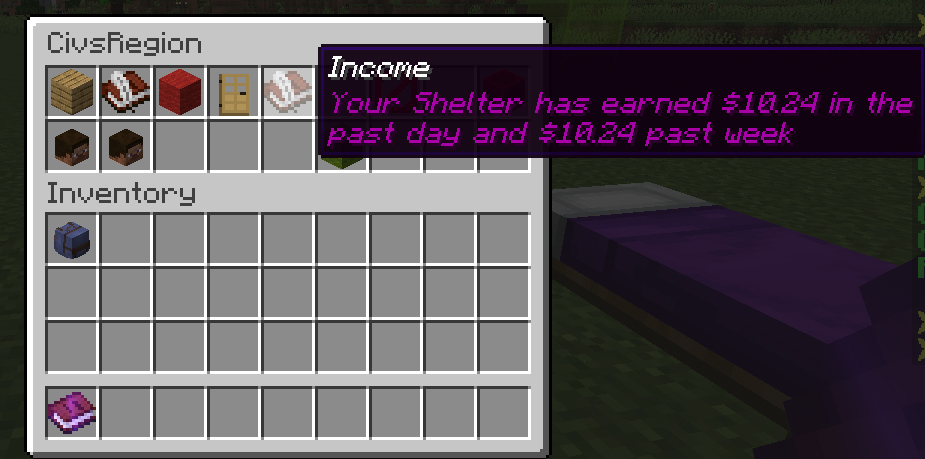Civs is a great minecraft civilization mod / plugin that you really should try. There are many games that are based on a “civilizations” theme. This sort of game-play is extremely popular. A minecraft server that provides a way for players to build epic kingdoms should be quite popular.
If you are a player whom wishes to play on a server that uses Civs, then The Land Of Zolth (server address: play.zolth.com) is one you should enjoy!
Civs provides many features that allows players to build epic kingdoms and nations. A player starts with a basic shelter which consists of nothing more than a chest.
Civs is technically a spigot plugin. It does modify how the game is played, so I determine it a simple mod that server operators can use to enhance a spigot server.
Using The Civs Minecraft Civilization Mod / Plugin GUI Interface
When you first log onto a server that implements the civs minecraft civiliation mod / plugin, you will be provided a civs book. This book is what you will use to open the civs menu. Simply right click on the book to open the menu.

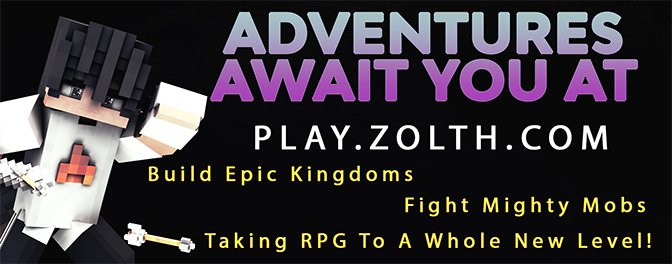
In the top left corner of the GUI menu, you will see a book. This book will be your guide that explains steps you’ll need to take to progress in the game.
As you can see here, the first thing you’ll be doing is placing a shelter.

The guide explains that you need to go to blueprints to obtain your shelter. The blueprints can be accessed by clicking the piece of paper beside the emerald.

Once you access the blueprints area, you will see a chest. This is your “shelter”. To obtain it, simply move the chest from the blueprints to your inventory.

When you place your chest on the ground, you will have an area that is 13 by 13 blocks wide, and 7 blocks high. Everything inside of this area is protected from fire, explosions & griefing.
This is where you will want to build your home within the town. You should make sure to place all chests within this area to protect your items from being stolen during raids!

Once you place your chest in your desired location, you will hear and see fireworks to celebrate your accomplishment! You will also be given a few items that you can sell in your shelter. Raw beef, bread, carrots and potatoes are things that you can sell to increase your income. When you place these items in your chest, they will start selling automatically on a set timer.
Simply add more items as you gather them, to keep your earned income flowing.

The Beginning Of Your Kingdom Has Begun!
To view the area that your chest protects, simply click on the chest with your civs book (after you have placed it of course). You will then see a glass guide which shows you that the area that is deemed “safe”.

After placing your shelter, you will also receive a message informing you that you need to buy and build a coal shop. Purchasing a coal shop would be the nest step you’d take to expand your town. We’ll get to that in a moment, right now let’s view a few more things regarding your shelter.
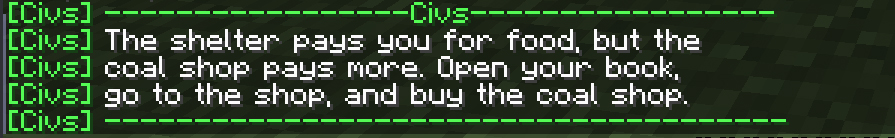
Understanding Your Shelters Menu And Interface
If you walk over to your shelter chest and click it with your civs book, it will open the shelters GUI menu. This is the menu provides a lot of helpful information about your buildings, shops etc.
You can use your book to open all of your buildings, shops etc. by following the same method of clicking the builds chest with your civs book.
If you have to remove a builds chest, either to move it to another location, or because you want to try something else, then you’ll be able to find the builds chest located in your blueprints area. That’s where you can retrieve it easily for when you are ready to rebuild the structure.

When your shelter runs out of a resource (Potatoes, Carrots, Bread or Raw Beef) it will notify you in the chat area. This gentle reminder helps you remember to restock your builds when they run out.
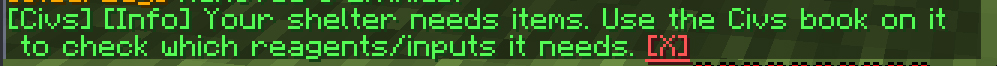
If you open your shelter interface and click the book next to the wooden block, you will see the regions payout interface. This area shows you what the payouts are for items that you place in the chest.

Beside the Regions book is the operation block. This block informs you if your region is operating smoothly.
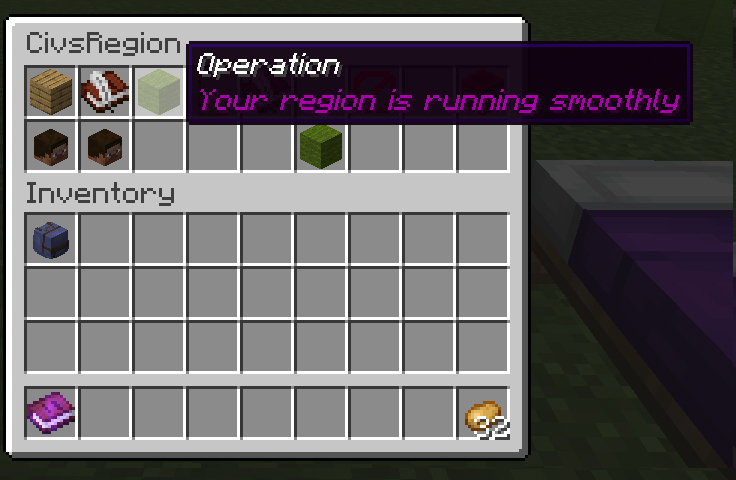
If you have items that have run out of stock, it will display a message stating that your region is missing something.

If you click the block, you’ll see a menu of the items that can be sold at your shelter.
Every build and shop provides this same functionality, to make it easier for you to keep track of what supplies should go where.

The door in the menu details which world your shelter, build or shop is in. The book beside the door will display the total amount of income your shop has generated for you. This lets you understand better how profitable the shelter, build or shop is for you.